Technical SEO is an important aspect of a website’s performance, but it is often overlooked by SEOs. Perhaps it requires more technical expertise or SEOs are more inclined towards off-page.
Moreover, usually, a reliable tool for audits is highly paid which refrains the new or low-budget websites to use them.
However, it is important to remember that factors like site speed, proper page redirects and clear sitemap structure are equally crucial to optimization. A free SEO Audit Tool can help you with this.
In this step-by-step guide, you will learn about some of the top SEO audit tools using which you can easily conduct a full audit of your website.
Why Is SEO Audit Important?
An SEO audit is an important part of any website optimization as it provides valuable data about its weaknesses. Without an audit, it would be difficult to plan a better SEO strategy and know about the existing technical and no technical issue of website.
A website audit is necessary for the following reasons:
- It enhances the security of a website.
- It identifies keywords a website is ranking for and identifies the gaps in a content strategy.
- It analyzes competition, tracks the SEO performance of your competitors and helps you improve your own strategy to outrank them.
- You can enhance your website user experience by optimizing speed and improving areas that need your attention from a user point of view.
- When you have a list of issues related to your site’s health, you can fix those issues and improve various aspects of your site’s SEO.
- A website audit also highlights the existence of broken pages or faulty redirects which has a huge impact on user experience. Once you know how many and which pages are broken, you can remove them or implement a proper redirect towards useful resources.
- Besides all that, an audit gives you information about all the internal links, outbound links, inbound links, alt tags, robots.txt, sitemaps, structured data and other technical features of a website. Knowing all this information keeps you updated and helps you in taking prompt actions when required.
Now see which free SEO audit tools you can use to maximize your site performance!
Hello guys I’m excited to offer a free comprehensive website audit sheet template! If you are looking to do an Audit manually then this valuable sheet will help you evaluate your site’s performance, SEO, usability, and health. Whether you’re a business owner or a blogger, you can use my template to identifying areas for improvement and enhancing your websiter’s seo game.
1. SEOwallet Page Pro Analyzer
SEOwallet Chrome extension by SEOdebate is super easy to use and is number 1 on our list. This Chrome extension not only helps with website audits but also gives you plenty of features to streamline your SEO processes.
The Page Pro Analyzer feature in SEOwallet is dedicated to website audits and helps you see a lot of on-page and technical SEO issues.
How to Use?
- Just install the SEOwallet Chrome extension and activate it.
- Go to the “Page Pro Analyzer”, enter your website and click “Analyze”.

- You can also check the boxes below (Keyword Analysis, Multiple Languages, Social Markup) for a detailed analysis.
- Within just a few minutes, you will have a detailed report on all the major on-page and technical SEO issues.
- There will be a site health score along with the SEO weaknesses and strengths. This tool will not only highlight the issues but will also give you recommendations to resolve them.

- If there is a critical issue that must be addressed, it will be highlighted in the “SEO Threats” tab. Similarly, if an issue is of a mild nature, it will be highlighted in the “SEO Weaknesses” tab. You can see all those SEO factors that are on point, in the “SEO Strengths”.
- Based on all those factors, a page score is assigned to your website URLs that show how much effort you need to make to improve your website.
2. Screaming Frog

Screaming Frog SEO Spider is one of the best website SEO audit tool for identifying common to advanced SEO issues. It comes with both free and paid versions.
You can crawl up to 500 URLs for free while the paid version allows you to access more advanced features.
How to Use?
- Download and install the Screaming Frog SEO Spider – currently available for Windows, MacOS and Ubuntu.
- Once the installation is done, open the crawler, enter your website URL for crawling by Spider and click “Start”.

- After crawling the website, Spider will highlight all the issues in real-time. From broken links and missing alt text to other advanced technical issues, it will give you a complete overview of all the details.

- You can see that various issues are highlighted in different ways. You will find a complete description of all the issues at the bottom, along with a solution to fix them. This description is available in different languages – English, German, Spanish, French and Italian.

- For a more detailed analysis, you can export the data too. Keep in mind that Screaming Frog is a comprehensive tool just like Page Pro Analyzer, so if you want to explore more about it you can see their detailed guide. This will tell you more about its features and how to use it.
3. SEO Audit & Reporting Tool by SEOptimer
The site audit tool by SEOptimer performs an SEO analysis of your website and gives you a report within no time. It performs this analysis across 100 site data points while offering you recommendations to improve the performance of your website.
This tool is another valuable addition to this site audit’s list and is ideal for SEOs, webmasters and marketing agencies. It also offers plenty of other features like JavaScript rendering, backlink checker, meta tags, and robots.txt generator.
How to Use?
- Using the SEOptimer Site Audit Tool is quite easy and quick. Just enter the URL of your website into the box below and click “Audit”.

- It will only take a minute or two and you will get a detailed overview of all the issues on your website.

- It not only highlights the issues but also tells you about a variety of other features like total traffic, total backlinks, core web vitals, Open Graph and Twitter Card metadata, hreflang tags, language, headings, keywords, alt tags, robots.txt and several other factors.
- Just scroll the page to the bottom, and you will get a detailed report on all the on-page, off-page, and technical SEO factors.
- You can download the entire report and save it as a PDF. You can also share it on your Facebook or Twitter.
4. SEO Analyzer by AIOSEO
AIOSEO Analyzer is another tool that helps you analyze your website quickly and identify critical issues or errors. It informs you about website speed and other issues that may affect your website’s performance.
This also provides you with recommendations to resolve all the highlighted issues.
There are several useful features that it offers for improving your website SEO:
- Generates and implements schema on your website
- Manages redirects to get rid of 404 pages
- Creates different types of sitemaps to keep the search engines updated
- Does SEO revisions on your website, track all the changes and tell you about the effects that a Google update has on your website over a timeline
- Generates robots.txt for better crawling
- Highlights various on-page SEO issues and gives recommendations to resolve them
How to Use?
- Go to the AIOSEO Analyzer tool and enter the website URL you want to audit.

- It will take some time to show you the report.

- You can see that it has given an overall site score and identified a few critical issues.
- It provides a plethora of useful information about a website. Scroll down the page, and you will see everything from basic to advanced SEO, security, and overall performance.
- Clicking the arrow in front of each item will tell you more details about it. If it’s an issue, you will get recommendations on fixing it.
5. SEO Site Checkup
This tool provides the fastest way to crawl and audit your website. Keep in mind that just like other SEO audit tools, the paid version of SEO Site Checkup offers more features than the free one.

The main advantage is that you can save the reports and later analyze them to compare your performance over time.
It also keeps records of more than 30 SEO factors and if something changes it sends you notifications. You can compare your performance with up to 5 competitors and get recommendations on fixing various issues on your website.
How to Use?
To use an SEO Site Checkup, follow these steps:
- Open the SEO Site Checkup, enter your website URL and click “Checkup”.
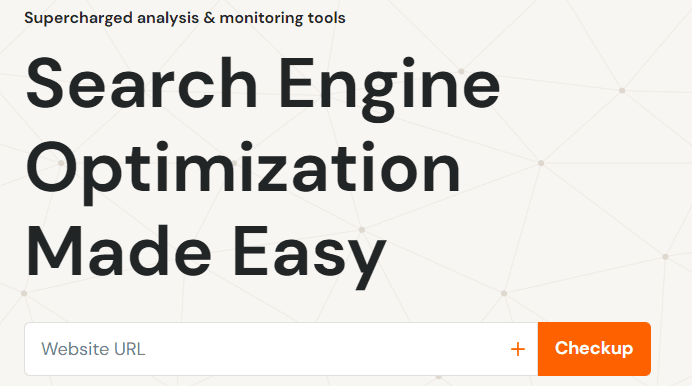
- Once it’s done with auditing, you will get an overview of your site health.
- Upon scrolling, you will see all the major issues your website needs to resolve along with their impact – low, medium and high.
- This is not all. Scroll down the page and you will see information about canonical tags, robots.txt, keywords usage, metadata, social media meta tags, headings, image data, etc. However, for a few features like broken links, backlinks, etc, you will be required to purchase a paid version.
The Final Words
SEO audit tools are super helpful when it comes to analyzing a website and shaping up an SEO strategy. You can see all SEO tools have a wide range of features that can help you in various ways.
Most of the tools (except Page Pro Analyzer) are not completely free and require you to buy a paid version for an in-depth analysis.
However, if you are a beginner or have a small budget, the free versions of these tools are enough to keep an eye on various aspects of your website.




